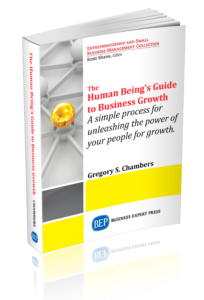Measure Twice, Sell Once with Google Analytics for B2B Lead Generation
If you’ve ever asked these questions about any Google Analytics or any analytics tool:
Why is Google Analytics important?
What are the best reports to use?
What do I do next?
How Can Google Analytics help me create B2B leads?
This webinar will help you find answers. It’s designed for business owners, marketers, and sales people tasked with creating new B2B sales leads. Studies show that over 90% of prospects use search engines and visit company websites during their decision process, making Google Analytics valuable in helping your prospects in that journey. This webinar will teach business owners, marketers, entrepreneurs and sales people how to use Google Analytics in b2b lead generation.
Measure Twice, Sell Once: 5 Steps to Successfully Using Google Analytics in Lead Generation Transcript:
This webinar is about Google Analytics. We call it Measure Twice, Sell Once: 5 Steps to Successfully Using Google Analytics in Lead Generation. And if this is not what you were hoping to find on here, this is where you can gracefully deplane. I was just on a Southwest flight. And sometimes with that cattle call you get pulled in, and I went onto the wrong flight. Luckily they caught me at the gate and sent me off. But we are going to be taking a look at Google Analytics through the lens of lead generation.
And this is what we’re gonna be covering. Today we’ll cover three general concepts. We’ll just get on the same page. We’ll do the five steps to getting started with using Analytics for lead generation. We’ll have a Q&A. And then I will reveal how to send you your bonuses. So let’s jump in. I’m gonna send you a survey here.
Of the people who are on here – looks like people are still just climbing on – if anybody would answer the questions. It turns out there’s just a few of you that’re on here. One percent. Not using, using. Not often. Weekly. Okay. So weekly is pretty often. Let’s see. Thirty seconds. There’s a couple more votes. So, Google Analytics weekly, pretty common. So for people who are using this weekly, I’m gonna say that you may find some of this information pretty basic. But there are always nuggets. So I’m gonna share the results with you. So it looks like Google Analytics and weekly is the most common answer, but then neither and not often is in there too. So neither/not often – you’re gonna love this. Let me clear my survey.
Before we get started, were there any others – is there anything else that you were hoping to put in there? If there’s anything that you’re hoping to get out of this, so that I don’t just race through all these slides and you end up with: “I really expected to hear something else.” Go ahead and put it into chat. I will check the chat occasionally. But also Victoria’s in there and she will help me sort through and put into the Q&A which questions that are related to the content so that we can get those things answered. But without any further ado, let’s go ahead and jump into the three big concepts. The reason I do this is ’cause I just wanna make sure that we’re all on the same page when we talk about Google Analytics. So we’ll cover these one, two, three.
And the first one is this concept of: where does your site – and it sounds like I hear somebody else on there. Victoria, you guys might wanna double check that you’re on mute and I’m not on mute. The panelists should be on mute. So where does the site fit into the sales cycle? For most sales cycles – there are some sales cycles – for GoLeads Consulting, the consulting arm of our business, is that it’s all initiated by people. So we’re either reaching out – it’s trade shows; it’s face to face; it’s calls out. Before anybody would ever go to a website around that. But then GoLeads – if you take that for an example, that sales cycle is 100 percent – it starts and almost finishes online. We do have to take it offline because usually people have a lot of questions about the lists that they’re purchasing. So where does online fit? is the question. And that’s because when it comes to Google Analytics, Google Analytics is measuring our online activity. It doesn’t measure our offline activity. So, knowing that before you ever jump into trying to read reports in Analytics is one of the key pieces: is it people first? Is it online first?
So this is a little graphic that we use when we are first starting with people: where does business come from? For the most part nobody is 100 percent one side or the other. But if you’re on the left it’s mostly a traditional sales cycle where maybe we’re being introduced and then the site really serves as content to support the sales cycle. And then maybe from there you can still do forms and follow-ups. But for the most part it’s being led by a human being. On the flip side though is search. And this example I used is online only and it’s search-driven to the site, to the form, and then we have a human being following. So that would be more like the GoLeads.com website, the way that that sales cycle is set up. And, again, important simply because you wanna make sure that when you’re pulling reports they make sense to you in the context of how your sales cycle operates. And we’ll get more into that as we go along.
Second big concept is to be data-informed versus data-driven. With all the data out there, and especially with all the data that’s in the news, it’s really easy to think that everything that’s out there is important. But the Analytics people will tell you – it’s hard to pick out the signal from the noise is what they say. And what they mean by that is, in this example, figuring out the red active match versus all the burnt-out matches. So you wanna use this data but you wanna focus on letting it inform you versus dictate what it is that you’re supposed to be doing next. I bring this up ’cause it’s easy to go wrong way and I will show you in this little graphic that I have.
We have a client that I was working with and they were getting their opens and clicks and they were very – as we were doing some e-mail prospecting for them, they’re like, “I want all the opens. I want all the clicks.” And in my mind I was thinking: “The most important thing is the people who filled out the forms. But contractually we owe you opens and clicks. So what is it you’re using that for?” is my question to them. And they said, “Oh, well, it’s great. What I do is I take the opens and clicks and then I have the reps call them. And I thought, “Oh, man, your reps probably hate that.” They probably do it because they wanna continue to get some leads. Those are, at best – if you look to the left-hand side – “Is your prospect aware of the solution?” – if they received the e-mail, opened it, and maybe even clicked on it, then you could maybe move them up towards a yes. But as far as that top question – “Is the solution valuable to that prospect?” – it is really on the probably minor side.
So most of those leads – we call them, and you might call them this yourselves too, marketing-qualified leads versus sales-qualified leads. So that’s what the MQL and the SQL stand for. And most sales reps that we’ve worked with – they really want the prospect to think that their solution is valuable. ‘Cause it just makes life that much easier. And marketing’s job, as far as I’m concerned, is to move people that direction. So an open or a click, in this guy’s example, is definitely a marketing-qualified lead. And so there needs to be some activity around warming that lead up and maybe getting them some more information and generating some more activity. But it’s definitely not time to pass it over to the sales rep. So that’s an example I use when I think about being data-informed versus data-driven. Data-driven is: “Oh, everybody who interacts with our website needs a follow-up,” and data-informed is: “Well, what exactly are they doing on the website? And then how can we separate those?” So that would be an example in part two.
Number three is: map your customers’ decision process. I assume this is some train system outside of London, right? But you need to know your customers’ decision process and how a typical customer goes from, “Wow, I’ve never thought of this,” to, “You know what? I need that.” And this is important because, since not 100 percent of our sales cycles are online, where can we map to the parts that will be online?
I’ll just give you a personal example. So, right now I’m in the market for a car again. The kids are moving on but we need to replace the current car that we have. And so the problem, the recognized problem, is: I know that once kid two takes car four to St. Louis that I am going to have to replace that car. And I know a bus won’t work. I know that a new bike won’t work. So I’ve kind of narrowed it down. And then I start doing research, right? So what exactly is out there? And our family situation has changed. We no longer need a big vehicle that can always tote five or six people around. We need something that just my wife and I can drive, and really my wife. So I start narrowing down the options even further and start looking at the options of: we kinda narrowed it down to a price that we’re comfortable with and then the type of car.
So, for instance, let’s just say it’s one of these mini-SUVs and we don’t wanna pay any more than $30,000.00. So that means that we pretty much have to either look – there are certain brands that fall under $30,000.00 or used cars that’re in there. Once I’ve narrowed those options, now I go looking for my best deal, right? ‘Cause even though it fits every piece of criteria that I’ve laid out in front of it, if I find this little Toyota RAV4 that has all the options I need and it is right at $30,000.00, I’m gonna try to get it for $29,200.00, right? Because that’s just how the decision process is mapped out.
So, how do you relate this back to Analytics? This is talking to your customers. And the way we do it is we suggest that you go straight to the customer and say, “Hey, before you purchased this, before you got into this, can you describe” – and that’s really the key phrase: “Describe how you came to this decision, if you would.” And you’re gonna have to listen to a lot of “I don’t know,” and, “I think I did this,” and, “I think I did this.” But what you’re really after is just trying to pull out those little pieces that’re earlier in the decision process ’cause then you’ll be able to map to it, and then you can figure out which parts are online. The reason it’s important to this conversation is because then you could figure out what parts are gonna be online, and then you could make sure that you are there where they’re at. So those are the three main concepts. So let’s pop through those one more time in your head.
Where does your website fit into your sales cycle? Because Analytics is only gonna measure the online piece of your sales cycle. It’s gonna grab a bunch of data and it’s gonna look like there’s a ton of things in there. And people call me all the time and say, “Greg, what am I supposed to be looking at?” Or “I notice that my bounce rate is awfully high.” There’s so much information in there; it’s easy to get lost. And so we wanna be data-informed. We wanna be aware of the data but we don’t wanna be data-driven where it’s dictating our actions and maybe sending us off in a direction that we don’t wanna go. And then in the end we wanna know – the last concept is just to know how our customers are making decisions inside of our sales cycle.
So with those five steps in mind, I’ll pause here for a second and take a breath. And a drink of water because, man, my allergies are killing me and I’m starting to get – I hope I don’t cough into the microphone. But if you have any questions, the chat is really the easiest way to throw it in there. You can either send one to me or to Victoria, who’s under Trang Wu, privately, or just throw it out to the group and I’ll try to get to it on there. But if this is going well, we’ll go ahead and we’ll get into the five steps, the actions that we suggest that you take going forward at this point. So, by this point when you listen to this, some of you that are in there every week – you’ve probably done all of these. Some of you have done some of these. And there are a few of you that have done none of these things. But whatever it is, no problem; we’ll run through some examples and talk about where we bump into – we’re gonna basically be covering common problems that we run into while we’re trying to help people build better little systems and get some reporting that’s helpful back into their sales cycle as well as how we propose that you do it.
First one’s pretty easy. Tracking, this little tracking code that they give you needs to be on every page. If you’re very familiar with trying to get this stuff on every page, we use a tool that Google gives us that’s also free which is called Tag Manager which makes it easy to put things on every page. But at the very least this code that you would get when you signed up with Google Analytics needs to be on every page. So we put it on the website, which is on the left. You put it on a blog. Sometimes we see that the blog is hosted in a separate area than the website and it’s missing Analytics. And then landing pages. So we see people that’re building landing pages ’cause they’re trying to drive leads from other sources to particular pages that just offer one or two promotions that’re unique. And the tracking needs to be on those pages. Instapages, Leadpages – we use those companies – on there if you build it outside of your website. But the big thing is: have ’em there. If your customer’s journey is going to include any one of those pages, you need to try to get it on the site.
I was working with a large apartment complex and they needed – as people are going kind of onto their website that they owned but then also onto this rent website that they use to manage all their different websites in the background. Most people who’ve built those kinda tools, they can install Analytics on each one of your pages. So you just need to ask them. Because we were able to significantly improve the tracking that we were doing once people clicked from the main website that they own, the WordPress site, into the renter-specific website. We were able to track that activity back and forth. And once we learned some things there we were able to redirect their funds and get a lot more from it.
One other story I’ll tell you is: we were moving somebody’s old website to a new website. So in doing so – it was a shopping cart that we were helping them with and we were moving them to a brand-new shopping cart that was gonna be much better. But their last one was kinda home built and it had been home built for let’s just say decades. It’s a pretty old site. And fascinating how much work they had to put into just maintaining that old site. But the way we could tell whether or not we were on every page is we just went into Analytics. Luckily they had installed Analytics from the very beginning. So we could go in there. We pulled like a years’ worth of data and then said Show under Behaviors. So when you’re in Analytics, on the left-hand side, if you go down to Behaviors, you can see the pages that people are visiting. So we clicked on All Pages, and it showed traffic to every single one of the pages. We thought.
And so when we built the new site we made sure to map exactly those URLs ’cause we didn’t wanna lose anything. And anything that we could redirect we did, to the new best page for that. So adhering to all Google’s search engine optimization guidelines. We did all this and then we turned it on and immediately traffic starts showing up from all sorts of oddball pages. Well, it turns out that their old sites – all they really did was just hide them. And so they had traffic coming from referral sources that were really old and that were still coming through and looking for the old pages so they were erroring out and being sent to the homepage. So it’s really important. I guess the moral of the story is: make sure that you have your tracking installed on every page. If you need more hints on how to do that then send us a note afterwards and we’ll get that done for you.
Oh, one last thing before I forget. I always throw this up there. Google Analytics codes, if you’re looking, about the third line in that little piece of code, there’s set account, and it’s US – and it looks like it’s only five numbers – dash-X. That dash-X – if somebody has built your website, if you see a dash-32 or something like that, there’s a good chance that the marketing agency or whoever built your website has been just setting up a new account under themselves for your account. The only time that’s an issue is if you wanna take that old data with you. It’s hard for them to share it out. Or at least it was when I wrote this. I realize every time I say something Google has changed. And maybe they can make some accounts portable now. But for a time there they couldn’t make it portable without you seeing everybody that the marketing agency was working with. So you really wanna see a dash-1. And then send all your traffic to one place. And then inside of Analytics it’s best to segment, inside of Analytics yourself, built reports inside there. And then as you get more advanced you can maybe create some subdomains for yourself.
But one thing to watch out for is: if you have that type of tracking code, get it fixed. And the way you get it fixed is: create your own account and then have them replace that old code with new code. You’ll have to go to one place for old reports and then start building new reports on your new tracking – your new analytics that you own. It helps with a lot of goal setting and other things that you’re doing, especially when it comes to advertising. We set everything up that way ourselves, and the reason is because we just don’t wanna have anybody beholden to us moving forward. If they decide that they wanna work with somebody else, they should be able to. And so everything is portable in the work we do. All right. Let’s move on to the next one. ‘Cause if I’m not careful I’ll just yack away and we’ll get stuck on point one forever.
Basic reporting. We need to set up – once you have Google Analytics set up, set up a basic report. And by a basic report what I mean is: there’s a ton of built-in reports in Google Analytics. I find that if you go into a custom dashboard – so when I’m teaching somebody how to use Google Analytics, if we take ’em into a custom dashboard and have them build one themselves using this general frame, which is: we’re tracking three – Google Analytics can really track three things for us. One is: traffic – where’s it coming from? What are the sources? What’s the mediums they’re traveling through? How do people find us? And how many people are finding us? And then once we know that, we can see what they’re doing when they’re on the site. And then, based on that, we set goals so that we can see: did they reach the goal that we were after based on what type of traffic it is that we were trying to reach? And we’ll talk more about goals in the future.
But setting up a basic report and custom reports – what that forces you to do is it forces you to look through every data element, at least in a cursory manner, to figure out: which parts are traffic? So when I’m looking for traffic, what are all the different things I can do? I can map by region. So where is the traffic coming from by country if I mark it by country? Or if I mark it by state, I can highlight those pieces of activity. There’s more things than I can name. So the only way to get your fingers in there is to actually scroll through that list a few times and just build the basic site traffic, site activity, and then here’s the goal report. This is generally what they end up looking like for me when I’m helping people build theirs. And it’s in three columns ’cause that’s really all it is. So you can see: the traffic is on the left-hand side ’cause that’s the way everything flows in my mind – where are they coming from? And then what are they doing when they’re on the site? That’s the middle part. And which goals have they reached while they’re on the site?
And then this is the report that I pulled over some time. So you can see it. This one we had taken some time and really mapped: what are some things that they needed to be doing on the site in order for us to consider it a lead? And so that’s the way to set it up. So, why, Greg? And then I suggest even going one step further, and once you have this report you can then say, “Please e-mail this to me every week, and just pull the previous week’s activity and pull it to me.” And here’s why I say that you should do that.
I have a brother-in-law and he owns a brewery. Isn’t that great? It’s good to know certain people. So my brother-in-law owns a brewery up in Green Bay, Wisconsin. And when I’m up there he always takes me through the brewery. And in the brewery are giant silver metal bins full of liquid, wonderful liquid that I have no idea what’s – it’s in various stages of finishing and becoming beer as far as I know, ’cause that’s about how much I know about beer. While we’re walking through there though, it’s fascinating as I’ll watch him, and on the outside of each one of the tanks is a little level indicator. And I see him check them, and he’ll check one, talk to me – we’re talking about the kids and what’s going on in his business – and then he’ll check another one and he’ll check another one. And then all of a sudden he’ll stop, he’ll look at that, and I don’t know what he sees on that level indicator, but he will then go to the clipboard, and on the clipboard he’ll flip through some pages; he’ll take out a grease pen; he’ll mark it up. Or he’ll grab his phone and he’ll send a text to somebody, I assume the brewer, about something that he saw inside there. He never breaks, right? He never stops and tells me what he’s doing. He just does it and then continues on with the conversation.
The reason you have a report like this sent to you each week is because it becomes – over time you just start to recognize things. Like I don’t know if you can see, but on pages, in this particular example the pages procession was 1.3. And “Why is that?” is a question. But instead of asking that question if you just look at it every week and you see it’s always 1.3, and I’m generating tons of business, so how important is it to me? I don’t know. But then one day you look and it’s 4.2 in a week – well, that’s curious. And then you would be like my brother-in-law: you’d be grabbing the clipboard, digging into Analytics, logging in, and seeing what other activity is there. So that’s the way to do it. And the reason we say set it up this way is because it’s an easy way to get familiar with every data element that’s in there.
But let’s talk about that last column next. Because one of the challenges, especially if you don’t have a fully online sales cycle, is: how can I set business goals in the process that match my business development process? So if I know – “I did what you said, Greg, and then I went out and I found – I’ve got a really good idea as to how my customers make the decision to eventually consider us in the bottom of the options cup there. So I know that. And I’ve mapped that all out so I can be in the places where they are when they make those things. But how do you make this whole thing work?”
Since we know that people are at various stages, all visitors to the website, Google just – it’s a visitor. Google doesn’t know how to segment them for us. It may make some suggestions but for the most part all it’s really saying is, “Hey, these are the 100 people that came to your site today.” You, by knowing where they’re at, and then by knowing where your content is – the goals that you set in Analytics for it to watch for tell the robot to watch for things that make sense for your sales cycle. Right? They could be early-stage customers that you’re looking for. ‘Cause early-stage customers would do something different than say a late-stage customer, somebody who’s looking for a best deal. They may be digging around for a pricing page. But somebody who’s looking at options – they may be looking for case studies. Or maybe that’s even further up. Maybe that’s in research. Why do people even use your particular company? Can you give me some examples on that?
Or maybe you’re just recruiting employees and they’re doing things like looking through and trying to see how many people work there. Or they’re trying to find: “Where’s your Facebook page so I can see: do you have any Friday afternoon photos? Is this a fun place to work or a terrible place to work?” Right? Different people are gonna use your website for different things. Goals help you separate those out. So how do we do that? I’ll give you an example. We worked with a specialty lender where their sales cycle was completely offline but they had a nice web presence. They invested in a nice web presence. And inside their sales cycle, near the very end when things got really hairy – because these were big lending deals and they charged a lot of money for the – they gave money to people on things that most banks would never touch, but in doing so it costs a lot of money.
So the CEO – that was his role: to come in and help make everything work at the very end. So what we did is we mapped to that sales cycle. We built the web presence around him. But then we knew where to look so that we could see when it was being hit, and then we also knew by region. So as we were working – ’cause there was only certain states they were licensed in. As Florida or as Illinois would hit those pages better, we knew we were close to at least being where those people probably were at the time. ‘Cause they would be researching him at a very late stage. And what anecdotally he said was that he noticed a huge difference when he showed up in the room on those last days because they talked to him like they already knew who he was. Like, “Oh, you’re the CEO of the company.” And that’s the way that it should work when you have goals that match your business development process. So that would be an example of that.
Number four. How do you separate important information from interesting information? So, once everything is set up – so step one is getting everything on every page; step two is setting up a custom report so that it reflects how you view your business; number three is setting up goals that reflect your business. Now you’ve got all this information still, right? So much information’s coming in but the question I get the most often is: “Where do I start when I’m looking in here? Greg, what’s your favorite report?” And there’s no good answer for that because it depends on the business that we’re trying to help as to what we’re looking for. If you were a pure online e-commerce business, we approach Google Analytics a lot differently than if you were that specialty lender that we just talked about where it’s purely offline and the website is just serving as a support and recruitment vehicle for its people.
So the way I think about it is I think – I don’t know if you heard this story about the six blind men that go to inspect the elephant and they say, “What is this creature?” ’cause they have no idea what it is. And I’m not gonna remember it exactly, but the guy that’s holding onto the tail – he grabs the tail but that’s all he has access to, and he says, “Hey, well, obviously it’s a rope.” And then the guy next to him has grabbed the leg of the elephant and he’s like, “Well, no, no, no, it has to be – it’s a tree.” There’re stories for all of these and I couldn’t remember but I’m gonna say the guy on the very left – he’s gotta think it’s a rhinoceros. I hope he knows what – “It’s a sharp horn. It has to be a rhinoceros.” He’s the closest, right?
The thing about all this information is it’s like people coming to you and offering information too. And it’s like losing weight, right? Or: I wanna lose weight. And so somebody says, “You need to get on the scale every single day.” And the next guy says, “No, no, no. You don’t wanna get on every day. That’s crazy. Weight Watchers says do it once a week.” What’s the right answer? Well, you have an answer that will work for you. So be aware – beware advice that’s coming in and think instead of Analytics as helping you in this one particular way, which is: “From my reports, I know that, especially if I sell anything, that it takes multiple exposures of my brand and my message in order for people to respond.” So, surveys – the research shows that it’s like ten. It’s somewhere around nine or ten exposures to a message before it takes hold. And then we know that not all the messages get through. So the rule of 30 is what we use when we’re thinking of analytics, which is: “Am I getting 30 exposures to these people?” Because that’s what it takes for them to take action.
More than once we’ve had this conversation with clients where they are trying to really segment just like the people are segmenting this elephant and trying to figure out the whole picture. And most recently it’s Facebook. And he’s like, “The only thing that’s working for me is Facebook.” And I can see all the traffic that includes a ton of Facebook as well as the things that he’s doing on there but his main advertising vehicle is Facebook. So it only makes sense that it’s gonna drive most of the activity. But what he was doing on the other side is he’s saying: business comes from nowhere else. And I’m trying to tell him, “Well, you need to ask these people how they make this decision. It isn’t just that they see your coupon and say yes. There’s things that go on in their heads before – because if that were the case, everybody who saw the coupon would say yes. So why do some people see the coupon and say no? And will they ever become customers? Why do some people see the coupon and they don’t say yes right away? What do they do? Do they go to the website? Do they research it?” Every customer makes decisions a different way. Your map should be all over the place as far as where customers are and where you think you should be. Because you’re after that 30 exposures.
I put in the teaser for the webinar that we were gonna talk about the challenges of attribution. You hear a lot about last-click attribution. And I’ll give you one more story about that. I used to run a little tropical shirt company and we sold mostly online. And so we could track the entire sales cycle online. We knew when they came in, how they purchased, everything. We were Analytics fiends. We spent all of our time in there. And we started doing Facebook when Facebook came out and nothing was happening. Facebook didn’t seem to be doing anything. We were throwing money at it. And what was happening was sales were kind of increasing but none of it was attributed to Facebook. So what do you do? I turned it off. ‘Cause that’s what you do. And after I turned it off that’s when – checking my weekly report that would come out – I started noticing that sales went down. And after you see some of that stuff enough you think, “Really?” And so I turned it back on, and sure enough, sales climbed back up. None of it attributable to Facebook. But somewhere inside of the mind of minds of these people they were getting exposed to our brand again and again through Facebook as well as through the online ads that we were running as well as everywhere else that was going on.
So, what works? What doesn’t work? I don’t know. That’s asking too much of the data. That’s trying to be data-driven versus just data-informed. You just wanna be a little smarter about where your dollars are going. But you know that in the rule of 30, if we need to get that many exposures just to get people to take action, it’s really hard to say, “This is the very most important one.” The real answer is always going to be: it’s a nice mixture of everything else.
So, now that we have all this information and we’ve started separating our important from our simply interesting information, what do we do to prioritize these actions, right? You’re gonna come up with more ideas – the more you’re in Analytics, you come up with more ideas than you can ever execute on, so you have to make a list, right? And the challenge with lists is: you have to be able to prioritize on those lists. And most people – we like action. So we default to action and we take action. What we’re suggesting is: the best way for us to get information from Google Analytics that helps us – we really need to be able to compare things like year – month to month helps. Quarter to quarter helps. Just consecutive quarters up or down. But it really helps to see things year-in, year-out. Like: how is this year compared to last year? How is this quarter last year compared to this year? What are other things? ‘Cause that’s all it is: just a tool to help generate questions. So: is this graph scary or is this graph not? It’s hard to say, right? Is the blip at the end a bad thing when what’s happened all before that has been better than it was last year? Is this just a regression to the mean, an average that’s about to come out?
So if your setup is 30 days old and you have 30 days of information, it’s easy to take action but it’s hard to say whether or not that’s good action or bad action. And like yelling at your kids, sometimes they over-performed and you heap praise on them and then the next time they under-perform and you yell at them – they’re always gonna regress back to the mean for the most part. So we need to couch what we’re attributing our activities to. And if we start getting too many actions going, which we see all the time – “Greg, we’ve got like 13 tests going on.” I’m like, “Oh my gosh. How do you keep track of it all? How do you know that none of the tests are impacting any of the other tests? It’s a little more boring to say, “Hey, let’s pick the thing we think is gonna move the needle the most and just do that.” But in the long run, over a year, that’s the way to generate more leads from your business.
So, we had a mid site that we were working on. And Analytics was not on all the pages. So what we did was we fixed that and then that helped us see the entire picture of what was going on inside the website. And we wanted to test something so we started running ads to see if we could generate leads. And all this caused a spike followed by a severe dip in activity. And the question was: was it the advertising that had created either one of those things? And the answer was: we really didn’t know. Because we could take an educated guess at it but for the most part we could barely compare month, let alone quarter, let alone year to year. Because the previous year we weren’t collecting all the information from the website. So sometimes you’re flying blind and you do the best you can but that’s the beauty of a tool like this.
So hopefully this has been helpful for you. ‘Cause what we did is we went over three big concepts. If you know where your website is in your sales cycle, and you’re striving to be data-informed, not data-driven, and you know how your customers make decisions, then you can take these steps and actually get more from Google Analytics than what we bump into a lotta times, which is people said, “It’s installed but I really don’t know what’s going on inside of it.” The biggest mistakes we see are related to all of these pieces. The tracking is simply not correct. It’s not pulling the right things or it’s not on every page or it gets broken. When it moves between domains sometimes you have to massage the code a little bit. Goals – we see this a lot: goals are just wrong for the business. They don’t relate to the way the business actually operates. And so, yeah, they ring the bell all the time with these goals but: the website visitor has been on for me than three pages – is that important to what they’re trying to accomplish? It’s important. I get it. It’s interesting. But is it important and does it help us move the needle? That’s different.
And then when people are working on things, the experiments are just simply too broad. We haven’t narrowed it down to – either we don’t have enough traffic to run multiple experiments like that or we’re just trying to move too many levers and we don’t know where the needle’s gonna go on the whole thing. So that’s what I got for you.
So, immediate next steps – this is what we’d suggest that you do today. Double check that Analytics is on every single one of your pages. It sounds easier than – even when we say, “Oh, I did that report” – “Greg, did you do that?” “Yeah, I did it. I made sure. I’ve mapped it all.” It doesn’t always work out that you’ve tracked it all. So never assume that you have it on every page. And then get with your customers and some prospects maybe that didn’t make a decision or didn’t make a yes decision with you and get a feel for – see how they can describe that decision process and make sure that you are mapped to that. Because that allows you to build a report that’s gonna work for you. And when you build a report like that, that’s the value of Analytics inside of the businesses that we’ve worked for. So, there we go. Greg went on for 40 straight minutes and now my question is: do you have any questions? Comments? Concerns? Is there something that I didn’t cover that you want me to cover? If you open up that Zoom webinar chat and type those in, I can try to answer them for you.
It doesn’t look like I have anything inside of the Q&A on there. Very good. So, what we’ll do here is – can you share basic information on how to start with Google Analytics? Dewane, I hope I’m getting that right. Absolutely. The easiest way to get started on Google Analytics is to go search Google for Google Analytics. It’ll take you to the page. And then you can sign up for an account. And once you’ve signed up for an account they’ve got a great wizard that will lead you through so that you can get to – let me get back to this – so you can get back to where it gives you this code, this code on the top. And if you can get that onto whoever you manages your website or if you could put it on yourself, that’s the easiest way to get started so it’s at least collecting information. ‘Cause until it collects information, you can’t do too much else. You could probably start on building a basic report so that you can play with that. The only thing is it’s hard to know if your report’s working if there’s no data inside of it. So I hope that helps. Good question.
And we’re also going to give you a handout – it’ll come out early next week – that has some hints on how to get through, how to set it up, how to set up a custom report, as well as the decision process mapping and everything that we’ve covered inside of here. Victoria prompting everybody for questions. I’m gonna keep moving on because it’s okay not to have questions. A lot of this is – is there a handy book for beginners? Yes. And we’ll include that for you when we send – so look for that e-mail next week. I assume if you’ve registered for the Zoom webinar and you’re on here, we have your e-mail address. So look for an e-mail. It’s gonna come from me: GChambers@GoLeadsConsulting.com. And it will have that information. And then if it’s still not enough information then you’re invited to call. Because we will include as part of this: I will spend 20, 30 minutes on the phone with you. We can do a share screen like through a Zoom meeting where we can get everything set up so that you can start pulling the beautiful reports that are Google Analytics.
And just so you know, we do this as part of a program that we’re putting together. So we have been putting together a service that we call Lead Gen Tools. And It’s been launched. We have it with half a dozen customers. And we’re looking for a few more people to join the pilot program. We can give you more details on that. We’ll call and invite you. Yeah. The whole service is based on the – customers were asking us: “How can we generate more leads beyond just these lists that you give us?” And then we created this service. And we are now putting the final touches on it because it seems to be working pretty well.
Since you’ve sat with us this far, most of you – I’d say 75 percent of you have stuck with this whole piece. The rest of you are just gonna have to listen to it on a recording. And what we’re gonna do is we’re gonna give you these books. So you’ll get a PDF of my book, The Human Being’s Guide to Business Growth. It just came out this year. It’s a simple process for unleashing the power of your people for growth. It’s pretty simple. The premise is: how to get everybody in the company to chip in for business development even if they don’t actively think of themselves as salespeople.
We’re gonna give you a copy of our book, The Perfect Growth Formula, which is part of how GoLeads views the process of lead generation. That I, O, and D that you see on there is basically: inbound – getting calls to come to you; outbound – reaching out; and then managing the data piece. Once you get all those things working together, you can build a system, and that’s really what this Lead Gen Tools is built on. We’ll send you an e-mail with a link to the slides, the recording of this, and handouts. And you can share any of that stuff. And you’ll see a little link there for Lead Gen Tools. I think by the time we put it up we should probably have a little one-page handout there so you can learn a little bit more about it and then see if you wanna sit through the rest of it.
And then, again, I invite you: if you have any questions or if you wanna go deeper, I gave you a high-level “This is what you should do if you wanna get into – this is exactly how we do it” – set up a time and let’s jump on the phone and I will walk you through it. It’s the least I can do.
Thanks again for everything. And if there’s no more questions, I’m going to sign off. And look for the next webinars to be coming up in the next – we’ll probably do these every three weeks. We’ll try to do ’em every three weeks through the end of the year on a bunch of these little individual topics. If you have a topic that you want me to cover, by any means, send us an e-mail and we will get to it. Thanks a lot and I will talk to you later.
Webinar Transcript Download
We have taken all the knowledge from the webinar and condensed it into written form. Great for filing away for when you need it or forwarding to colleagues.
To Download the Transcript to This Webinar Click on the Download Link Below
Downloads
The Human Being’s Guide to Business Growth: A Simple Process For Unleashing The Power of Your People for Growth
Every business owner looking for growth begins by thinking about new products and services, but that’s the wrong place to start. The place to start is inside their company, getting every employee to take responsibility for business development, regardless of their role. Employees need to think, “revenue is my business,” and this book will give readers a simple three-step process (called FIT) to unleash the power of their people for growth.
To Get Your Copy of The Human Being’s Guide to Business Growth Click on the Download Link Below
The Perfect Growth Formula Ebook
A framework used by hundreds of businesses affiliated with M&C Information Systems to consistently grow their small businesses. Readers will learn how to classify their sales and marketing activities into segments to attract inbound calls, to get the most from outbound calls, and how to capture and leverage the data these activities generate.
To Get Your Copy of The Perfect Growth Formula Click on the Download Link Below
The LeadGen Compass Monthly Report
The LeadGen Compass Monthly Report is designed to help you stay on top of your online marketing. Our guide to reading your LeadGen Compass Monthly Report will help you understand the report so you can help us calibrate your marketing and get better results from your lead generation strategy.